Blog
-

- Blog
2026 Legal Tech Trends
Michelle Spencer Lead Technology Strategist The legal industry hit a defining moment in the past year. Organizations across the sector…
-

- Blog
Inspire 2025 Recap: Powering the Intelligent Legal Platform
Josh Baxter CEO, NetDocuments Every October and November, we gather for Inspire — our annual celebration of customers, partners, and…
-

- Blog
Inspire 2025 Phoenix Day 3 Recap: NetDocuments AI Search Makes Its Debut
Michael Owen Hill Director of Product Marketing Another successful NetDocuments Inspire user conference is in the books! An amazing community…
-

- Blog
Day 2 Recap from Inspire Phoenix: Innovation Where Great Legal Work Happens
Michael Owen Hill Director of Product Marketing Day two of Inspire 2025 brought AI innovation to life as we showed…
-

- Blog
Inspire 2025 in Phoenix Day 1 Recap: The Future of Legal Work Is Now
Michael Owen Hill Director of Product Marketing Today marked the beginning of Inspire — the NetDocuments annual user conference —…
-

- Blog
The Intelligent DMS: Solving Yesterday’s Frustrations and Creating New Solutions for Tomorrow
Michelle Spencer Lead Technology Strategist Legal professionals have always demanded more from their document management system (DMS), because legal documents…
-

- Blog
ILTACON 2025: Top 4 Legal Tech Topics that Dominated This Year’s Show
Jill Schornack VP of Product ILTACON continues to serve as a legal tech industry forecast, offering a glimpse into how…
-

- Blog
From the ILTACON Floor: NetDocuments Momentum and Big Announcements Driving the Future of Legal Tech
There’s nothing quite like ILTACON and this one was the biggest ever with palpable excitement. Every year, it brings together…
-

- Blog
What Is Agentic AI? And Why Should It Matter to Legal Professionals?
Explore what agentic AI means in legal practice and how lawyers can leverage AI assistants to make intelligent, autonomous decisions.
-

- Blog
Let AI Do It — With Background Apps
Michelle Spencer Lead Technology Strategist The ability to automate routine work without disrupting your day is no longer a luxury.…
-
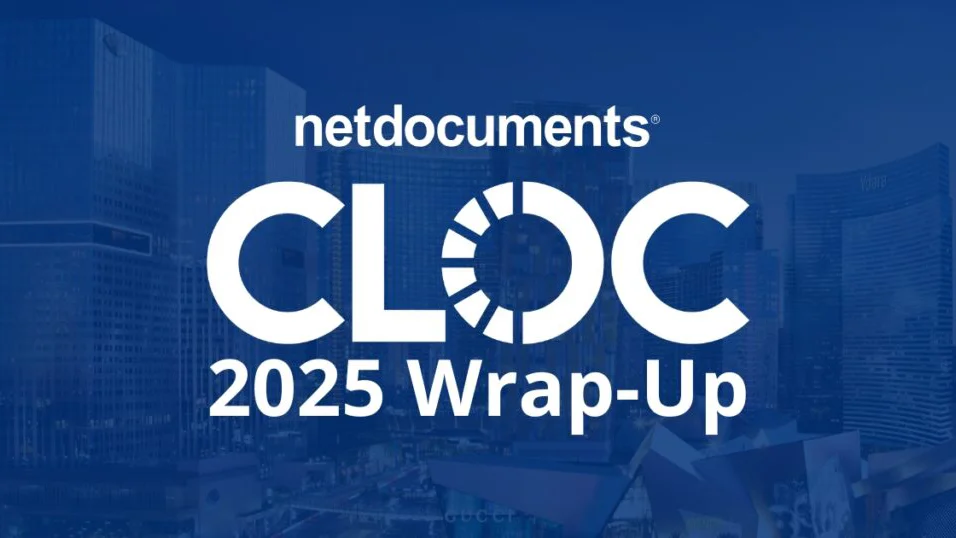
- Blog
CLOC CGI 2025 Wrap-Up: From YOLO to YONO — What’s Next for Legal Ops?
What a week we had at the 2025 CLOC Global Institute! As we wrap up another impactful year at CLOC,…
-

- Blog
NetDocuments Wins Practice Management Innovation Award at 2025 Legalweek Conference
NetDocuments is proud to announce a new accolade for our intelligent document management system (DMS). The DMS earned a Leaders…
-

- Blog
Ready-to-Go AI Apps for Legal Use Cases Available Now in the New ndMAX Studio
Legal professionals are looking for smarter, faster, secure ways to harness AI – and at NetDocuments, we’re making it easier…
-
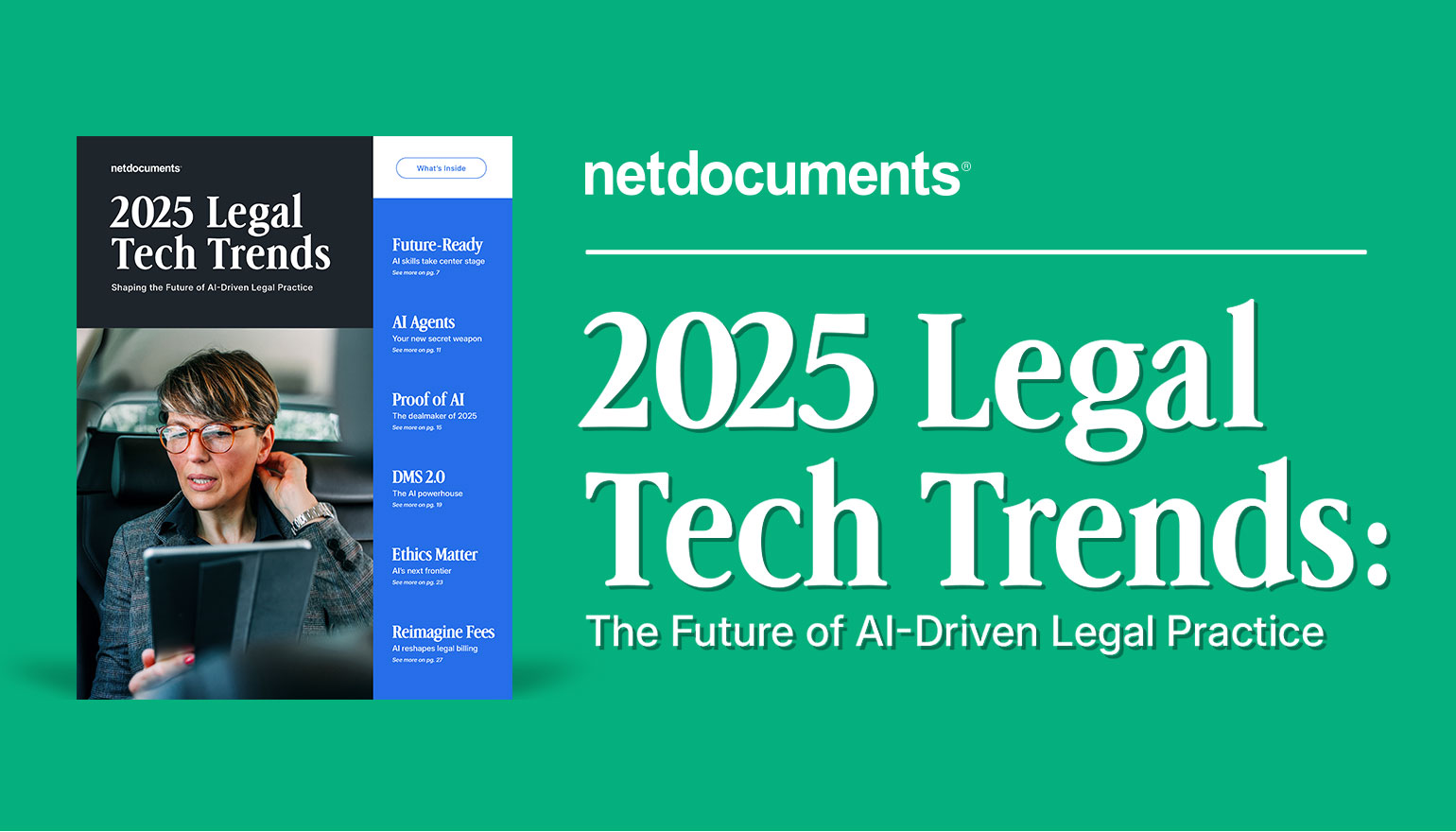
- Blog
AI-Driven Legal Tech Trends for 2025
With 79% of law firm professionals now incorporating AI tools into their daily work, and corporate legal departments being even…
-
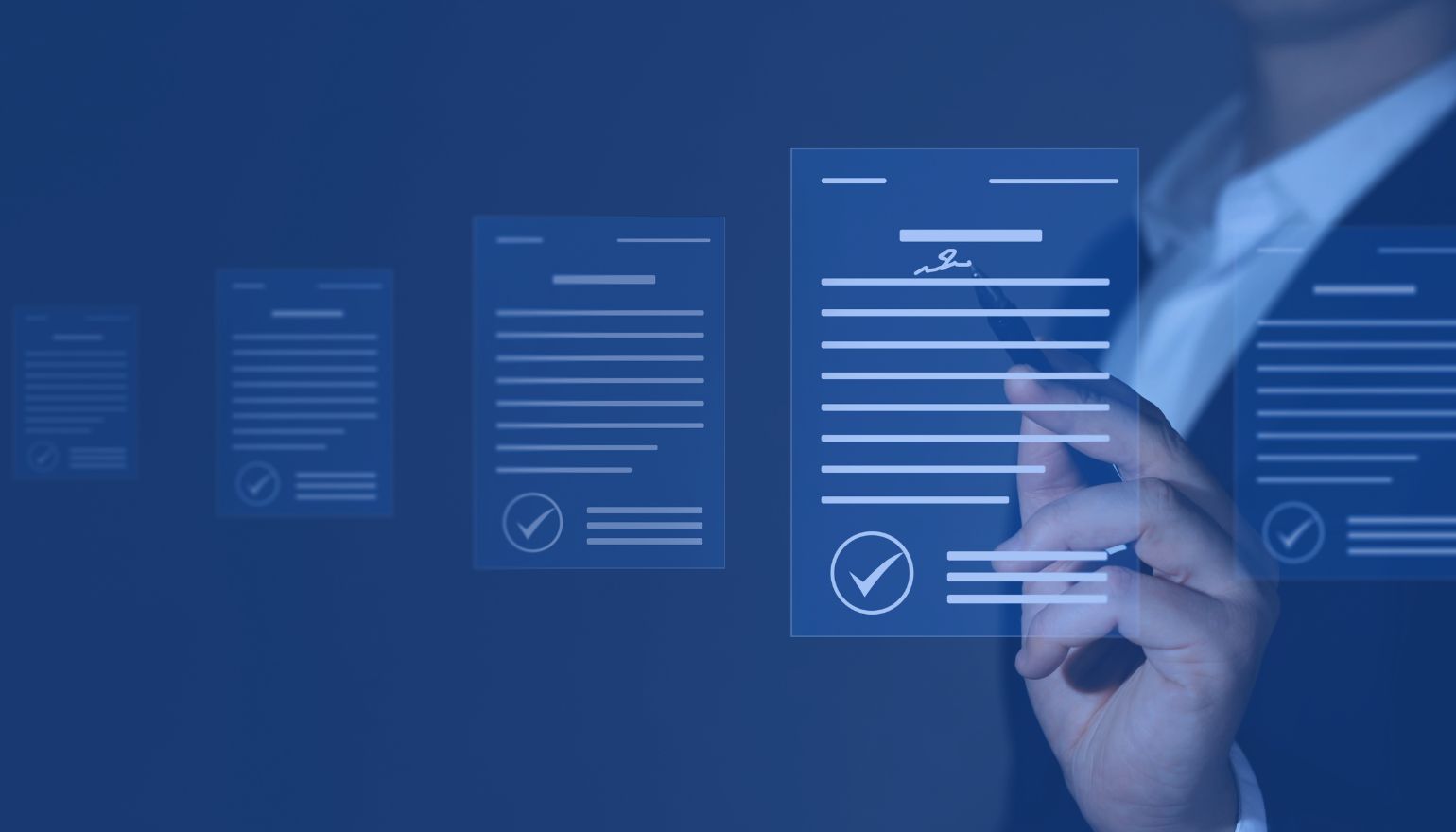
- Blog
Convincing Corporate IT That Legal Really Is Different: Making the Case for Corporate Legal Department Software
Explore the unique challenges legal operations leaders face in advocating for specialized technology within corporate environments. This blog delves into…
-

- Blog
The Digital Shift: Embracing AI for Legal Documents
The legal industry is facing a new era of transformation, driven by rapid advancements in digital technology. At the forefront…


