
Document Management for the Public Sector
Stay organized, secure & compliant while easily accessing documents from anywhere.
NetDocuments helps legal teams in government and education securely manage, share, and streamline documents — boosting efficiency, compliance, and service with an intelligent cloud-based platform.
Minimize risk and protect sensitive documents in the cloud.

US federal government
The NetDocuments platform is the first FedRAMP authorized legal DMS in the federal space, enabling employees to manage documents, emails, and data in a secure cloud environment that meets federal government standards.

US state & local government
NetDocuments enables government legal teams to work efficiently and securely with seamless integrations and built-in compliance tools, agencies can speed up processes and focus on serving citizens instead of fighting paperwork.

Higher education
NetDocuments provides a single, secure source of truth for contracts, policies, and case files, accessible anytime, anywhere — perfect for dispersed teams across large universities to manage their matters and sensitive documents with ease.
on-demand webinar
The Hidden Costs of Outdated LegalTech: Understanding the gaps – and how to fix them
Work smarter, file faster
Work smarter, not harder. NetDocuments AI and Microsoft integrations make email filing a breeze — giving you more time to craft the perfect memo, tackle more cases, or strengthen agency relationships.


Secure, real-time collaboration
From co-authoring to secure document collaboration sites, Microsoft Teams integration, and more, empower your teams to securely access, share, edit, and collaborate on documents and work matters anytime, anywhere.
Find what you need, when you need it
Even with millions of documents, find exactly what you’re looking for in seconds — including images and PDFs — with auto-profiling and powerful search and filtering.
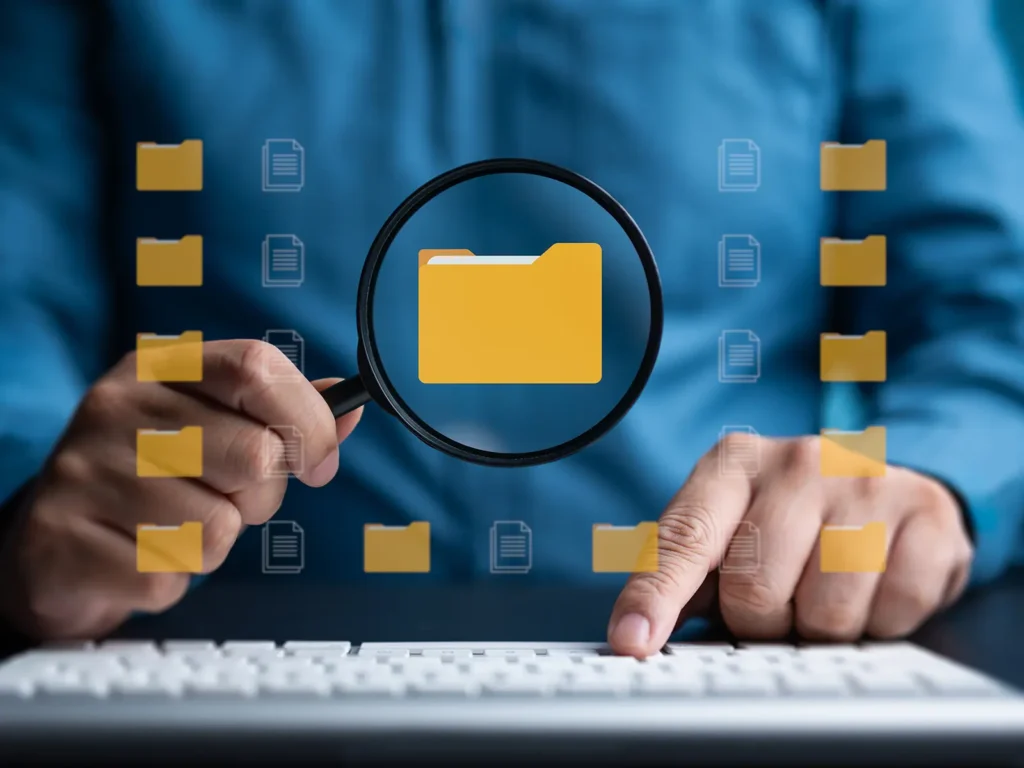

Keep documents secure & compliant
The NetDocuments platform is FedRAMP authorized, with multiple ISO and SOC 2 certifications, layers of encryption, and added options for data loss prevention, ethical walls, and more.
Discover a Smarter way to Work
Popular tools for the public sector.
Better Organization
Capture, organize, and preserve legal knowledge with centralized workspaces, version control, and AI-powered insights to support informed decision-making.

Secure collaboration
Share and collaborate on legal cloud documents in real time with internal teams and external partners, while maintaining complete security control.

Seamless compliance
Ensure legal and regulatory compliance with built-in security, FedRAMP authorization, ethical walls, and automated document retention policies.

Smarter workflows
Speed up case management with AI-driven automation, e-signature integrations, and streamlined approvals, reducing manual steps and inefficiencies.

Intelligent automation & AI
Embedded AI and automation deliver instant document insights, accelerate contract review, and optimize custom legal workflows for efficiency.

customer stories
See what customers are saying…
“NetDocuments will ensure every document we manage, store, and share are fully protected and secure. The platform will become one of the main pillars of our IT system helping to enhance productivity and ultimately contributing to the aim to enhancing human rights across Europe.”
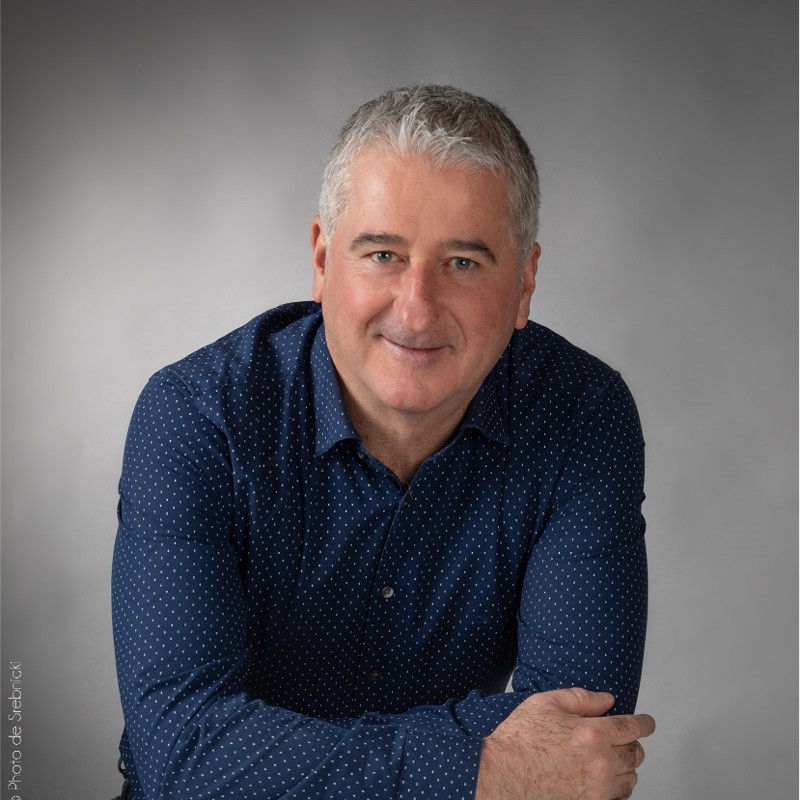
John Hunter
Council of Europe
“We’ve moved all of our contracts, all of our real estate documents, litigation files, everything onto NetDocuments that way we’re all easily able to access whatever we need again either remotely or when we’re in the office.”

Nicole Adams
University of Dayton
Resources
Level up with these resources
-

- Blog
2026 Legal Tech Trends
Michelle Spencer Lead Technology Strategist The legal industry hit a defining…
-

- Blog
Inspire 2025 Recap: Powering the Intelligent Legal Platform
Josh Baxter CEO, NetDocuments Every October and November, we gather for…
-

- Blog
Inspire 2025 Phoenix Day 3 Recap: NetDocuments AI Search Makes Its Debut
Michael Owen Hill Director of Product Marketing Another successful NetDocuments Inspire…
-

- Blog
Day 2 Recap from Inspire Phoenix: Innovation Where Great Legal Work Happens
Michael Owen Hill Director of Product Marketing Day two of Inspire…
NetDocuments



