
E-signature integration with docusign
Collect electronic signatures hassle-free.
Send, receive, and track electronic signatures without ever leaving your document management system with the DocuSign eSignature integration in NetDocuments.
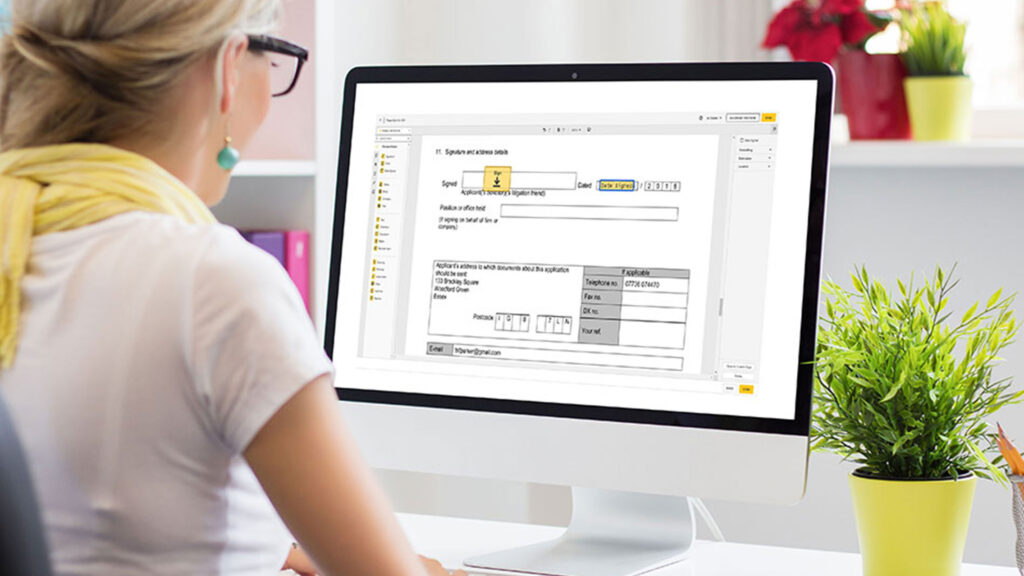
Make signing seamless with DocuSign eSignature built into the DMS.
Easier signatures
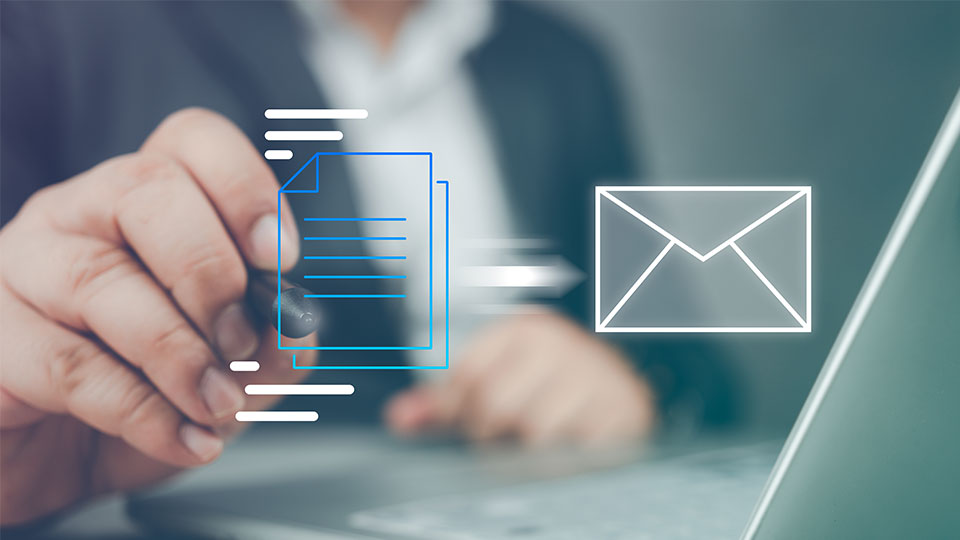
Easily send, receive, and track e-signatures on documents from inside the NetDocuments platform — no printing, scanning, exporting, or manual uploading necessary.
Faster agreements

Easily mark areas of a document for signature and send signature requests with the NetDocuments e-signature integration with DocuSign, so you can reach “done” faster than ever before.
Secure in the DMS

Keep confidential documents under your control within NetDocuments. No printing and no transferring files to other tools for fewer governance and retention issues and much less risk.
upcoming webinar
Why Now Matters: Redefining the Role of the Intelligent DMS
See why now is the moment to rethink the role your DMS plays + new features like AI profiling and our first Agentic AI tool for editing in Word.
Automate entire workflows with AI
Use AI-powered automation to go from generating a document to signed and filed — saving hours and helping deliver better outcomes for clients and customers.

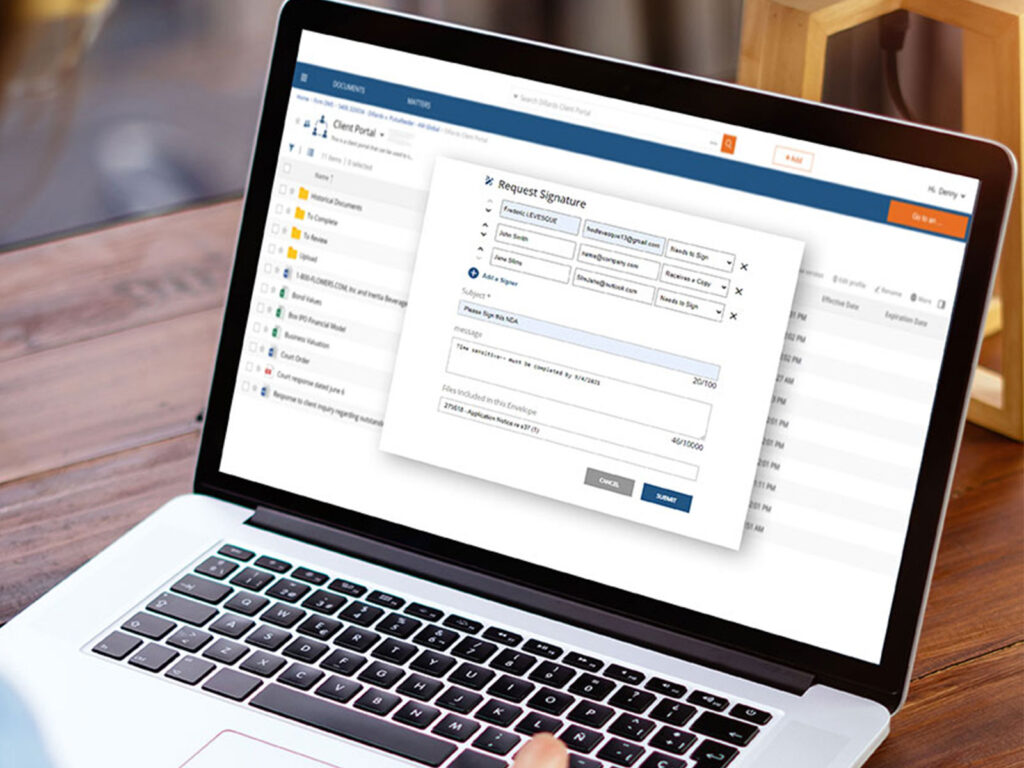
Make it easier to collaborate
Before you need a signature, tools for collaboration sites, co-authoring, and Microsoft Teams integration can boost productivity.
Simplify signatures, securely
Eliminate tedious tasks and quickly get contracts signed with an intuitive experience that keeps your documents within the security of the NetDocuments intelligent DMS.

customer stories
See what customers are saying…
“DocuSign was an enabler at the height of lockdown for many of our clients, but since then, it’s driven a very welcome move away from paper toward more efficient digital working practices and processes.”

Katherine Crowley
Womble Bond Dickinson
“Clients may sign documents electronically rather than sending them in the post, saving both the company and clients significant time and effort when it comes to corresponding with each other. “

Martin Langan
legalmatters
Resources
Level up with these resources
-

- Blog
The Intelligent DMS: Solving Yesterday’s Frustrations and Creating New Solutions for Tomorrow
Michelle Spencer Lead Technology Strategist Legal professionals have always demanded more…
-
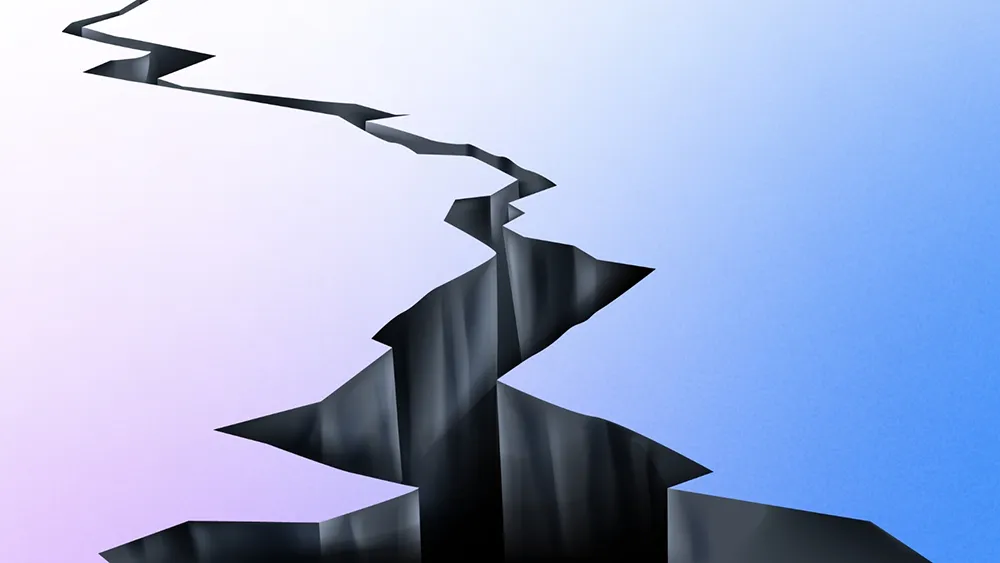
- Blog
The Hidden Cost of “Good Enough” Legal Tech in Financial Services
The real expense is not what you pay but what you…
-

- Blog
ILTACON 2025: Top 4 Legal Tech Topics that Dominated This Year’s Show
Jill Schornack VP of Product ILTACON continues to serve as a…
-

- Blog
From the ILTACON Floor: NetDocuments Momentum and Big Announcements Driving the Future of Legal Tech
There’s nothing quite like ILTACON and this one was the biggest…
FAQs
Does this integration require a separate DocuSign subscription?
Yes, users must have an active DocuSign eSignature subscription. NetDocuments provides the seamless integration, but DocuSign licensing and usage fees apply separately.
What file types can I send for eSignature through NetDocuments?
Any document format supported by NetDocuments, including PDFs and Word documents, can be sent for signature.
Are there any file size or page limitations when using the DocuSign eSignature integration?
Yes, the NetDocuments integration follows DocuSign’s size limits:
* Maximum file size: 25 MB
* Maximum pages per document: 2,000 pages
* Maximum documents per transaction: 20 documents
Who can enable the DocuSign integration in NetDocuments?
Only a Cabinet Administrator can enable the integration. This is done via the NetDocuments Admin Console, under the Cabinets page, where the option “Enable DocuSign Integration” can be checked.
How does the NetDocuments DocuSign eSignature integration enhance document security?
Documents to be signed remain within NetDocuments, reducing the risks of manual downloading and re-uploading. This ensures better document retention, security, and compliance.
netdocuments


