
Blog
Reuse Captured Data and Elevate Document Automation with Data Tables
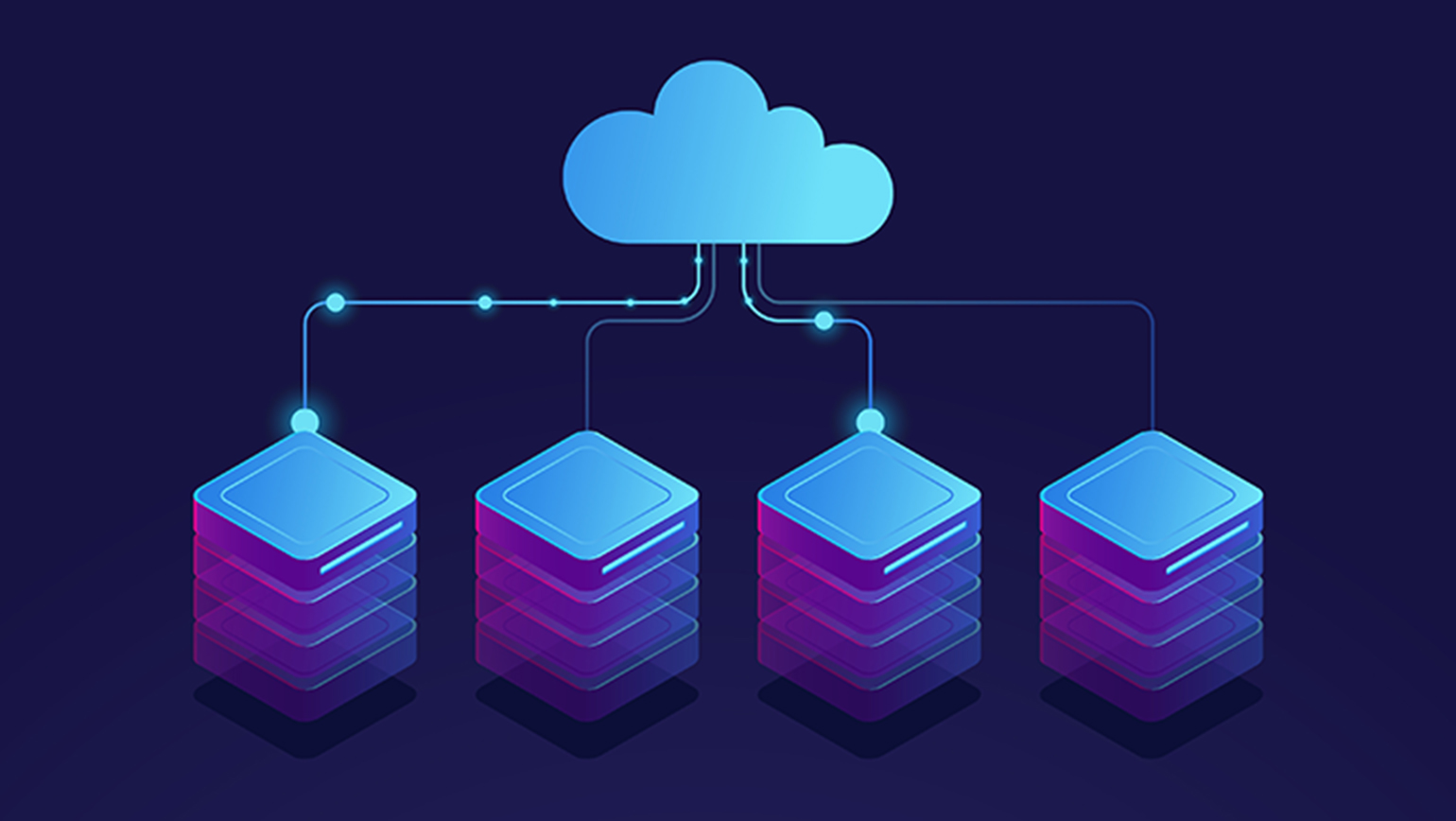

Michelle Spencer
Lead Technology Strategist
Lists, lists, and more lists! Every legal team has to maintain lists of critical information in their matters — lists of clients, matters, parties, experts, properties, assets, employees, creditors, patents, and more. The critical information contained in these lists is often used to create documents and frequently referred to over time as a matter progresses.
Thanks to automation technology improvements, law firms and legal teams are increasingly turning to document automation software to eliminate manual tasks and enhance efficiency, accuracy, and agility in their daily legal operations. But, unless the data captured in the automation process is tied to the appropriate list and reusable, the software may be missing the mark.
Keep reading to learn about the transformative power of legal document automation tools combined with the use of data tables (also known as a relational database) to store items for reuse, and its profound impact on the modern legal landscape.
Document Automation for Streamlined Legal Work
Law firms and legal teams generate a multitude of legal documents daily, such as contracts, agreements, and pleadings. Because precedent documents are frequently reused, they can be difficult to locate and create, and prone to errors or inconsistency — requiring significant effort to keep them up to date. Not to mention, lawyers can experience frustration with Word’s formatting quirks.
Traditionally, legal teams would find precedent documents or pull up templates and manually plug-in new data using various find and replace routines. In the fast-paced world of legal practice, this method was time-consuming and error-prone, which could lead to embarrassing typos or the exposure of confidential information. Then came document automation.
Document automation technology has enabled firms to quickly add variables to their previously formatted template documents , but limitations require users to manually edit a type-o or mistake, or start the process from the beginning.
Manually entering data into documents leaves room for human error. Typos, incorrect formatting, or missing information can occur when data is manually copied and pasted into each document. With reusable data, the chances of human error are minimized as the data is entered or updated in a centralized location and automatically populated into the documents.
While automation is a step in the right direction, to really streamline and error-proof the work, legal teams need to be able to reuse the data from those many lists.
Data Tables + Document Automation = A Game-Changer
Automation that includes the use of data tables (i.e., a relational database) is a game-changer for legal professionals who handle repetitive, yet complex documents regularly. A relational database gives lawyers and their teams a place to store the data that ties to their automations, which means greater flexibility and more time to focus on higher-value work. And, it opens up new possibilities to streamline processes and improve document management.
Having a relational database connected to a document automation tool can provide several advantages, such as structured data management, data consistency, and data integration. Here is additional information about these benefits:
- Structured Data Management: Relational databases excel at storing structured data in tables with defined relationships between them. By connecting a document automation tool to a relational database, lawyers and staff can leverage the power of structured data management — storing relevant data in appropriate tables, ensuring data integrity, and reducing redundancy.
- Data Consistency: A relational database helps maintain data consistency across multiple documents generated through the automation tool. When the database is connected to the automation tool, the data can be pulled directly from the database, reducing the chances of errors or discrepancies in the generated documents. This ensures all documents consistently reflect the most up-to-date and accurate data.
- Data Integration: Relational databases often serve as central repositories for various data sources within an organization. By connecting a document automation tool to a relational database, users can easily integrate data from different sources into an organization’s document templates. This enables legal teams to generate documents that incorporate data from multiple tables or even multiple databases, streamlining the document creation process.
If you need access to SQL data inside your Salesforce, practice/matter management system, conflicts management system, or financial system — We have an API for that!
Relational databases are also designed to handle large volumes of data and support concurrent access from multiple users. By leveraging the scalability of a relational database, legal professionals can handle the increasing demands of document automation as their organization grows. As the database can efficiently manage, display, and retrieve data, it ensures that the automation tool performs well even with substantial data volumes.
These advantages contribute to increased efficiency, accuracy, and productivity in numerous legal document generation processes.
Common Uses for Data Tables
Some of the most common uses for data tables are:
- Client and Matter Intake: Law firms and legal teams can utilize data captured from web or online custom client and matter intake forms and organize it consistently using data tables. This ensures that client information is easily accessible to everyone on the team and can be efficiently used and reused for the creation of engagement documents, pleadings, and other document sets throughout the pendency of the matter.
- Data Management: Remember those lists we mentioned? As data is gathered throughout the progression of a matter, that data can be stored in data tables that are easy to access, manage, update and reuse. When the data is needed to generate documents, it is readily available to create error-free, high-quality sets of documents with the push of a button.
- Workflow Management: With the help of data tables, law firms can track and trigger workflow related tasks, deadlines, and status updates. This feature enhances overall management of cases, matters, and/or projects, allowing legal professionals to stay on top of their responsibilities and deliver exceptional client service.
PatternBuilder Data Tables
PatternBuilder from NetDocuments is a powerful legal document automation solution built directly into our cloud based NetDocuments content management platform. Using an intuitive user interface and a flexible “no code” approach, PatternBuilder empowers legal professionals to build and maintain automations and template documents in either Word or PDF format easily, without the need for extensive coding knowledge.
One of the most important features within PatternBuilder is the inclusion of data tables, a cloud-based relational database that interacts with PatternBuilder apps and inherits NetDocuments superior security and governance policies. Data tables enable lawyers and legal teams to store, modify, and reuse data from intake forms or integrated databases, offering enhanced flexibility and efficiency in automated document creation.
By having document automation technology embedded in a document management system, a number of advantages are gained:
- Drive adoption by reducing the number of tools required and that end users must learn.
- Make fewer switches between multiple apps, which reduces the toggle tax, time loss, and cognitive load.
- Inherit compliance and security that is easier to manage.
Data intake is simplified with modern apps/web forms and data that can be easily edited, updated, maintained, and reused.
Learn More
Learn more about the powerful capabilities of automation in this brochure about PatternBuilder.
Explore what PatternBuilder can do to turn your legal, business, and client knowledge into streamlined workflows, automated document templates, and applications that enhance mission-critical processes. Schedule a Demo Now!
Explore these other blogs
-

- Blog
True AI Search vs. AI-Assisted Querying
Jared Beckstead Senior Product Marketing Manager NetDocuments Pick any month in…
-

- Blog
eDOCS Joins NetDocuments: What Legal Professionals Need to Know About the Future of Their Document Management System
NetDocuments has completed its acquisition of the eDOCS solution from OpenText,…
-

- Blog
2026 Legal Tech Trends
Michelle Spencer Lead Technology Strategist The legal industry hit a defining…
-

- Blog
Inspire 2025 Recap: Powering the Intelligent Legal Platform
Josh Baxter CEO, NetDocuments Every October and November, we gather for…
netdocuments


